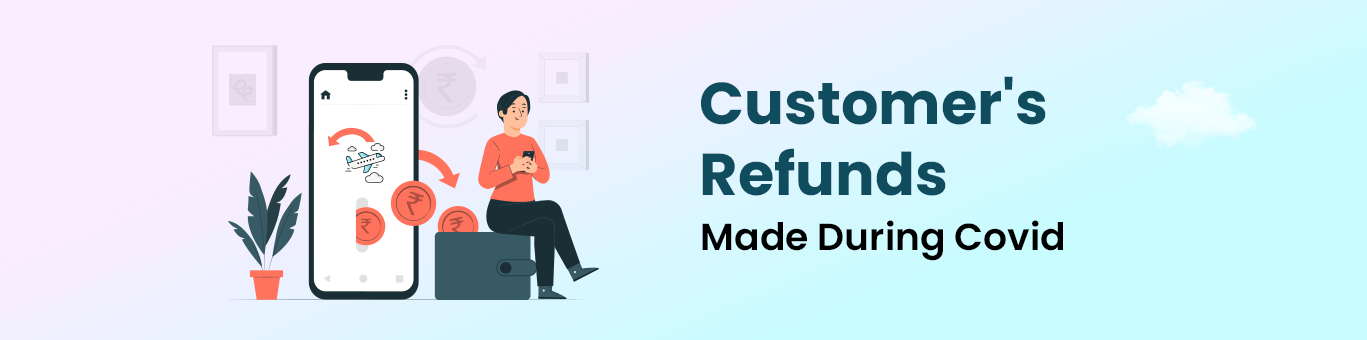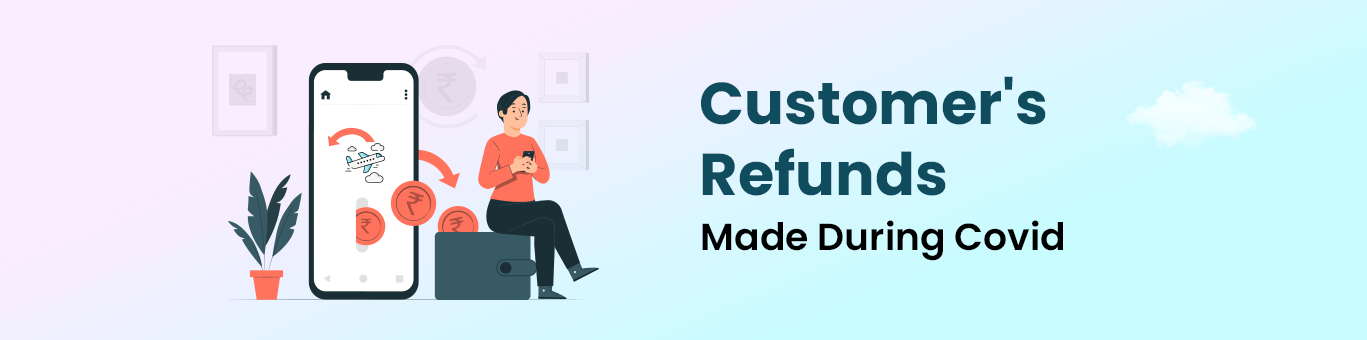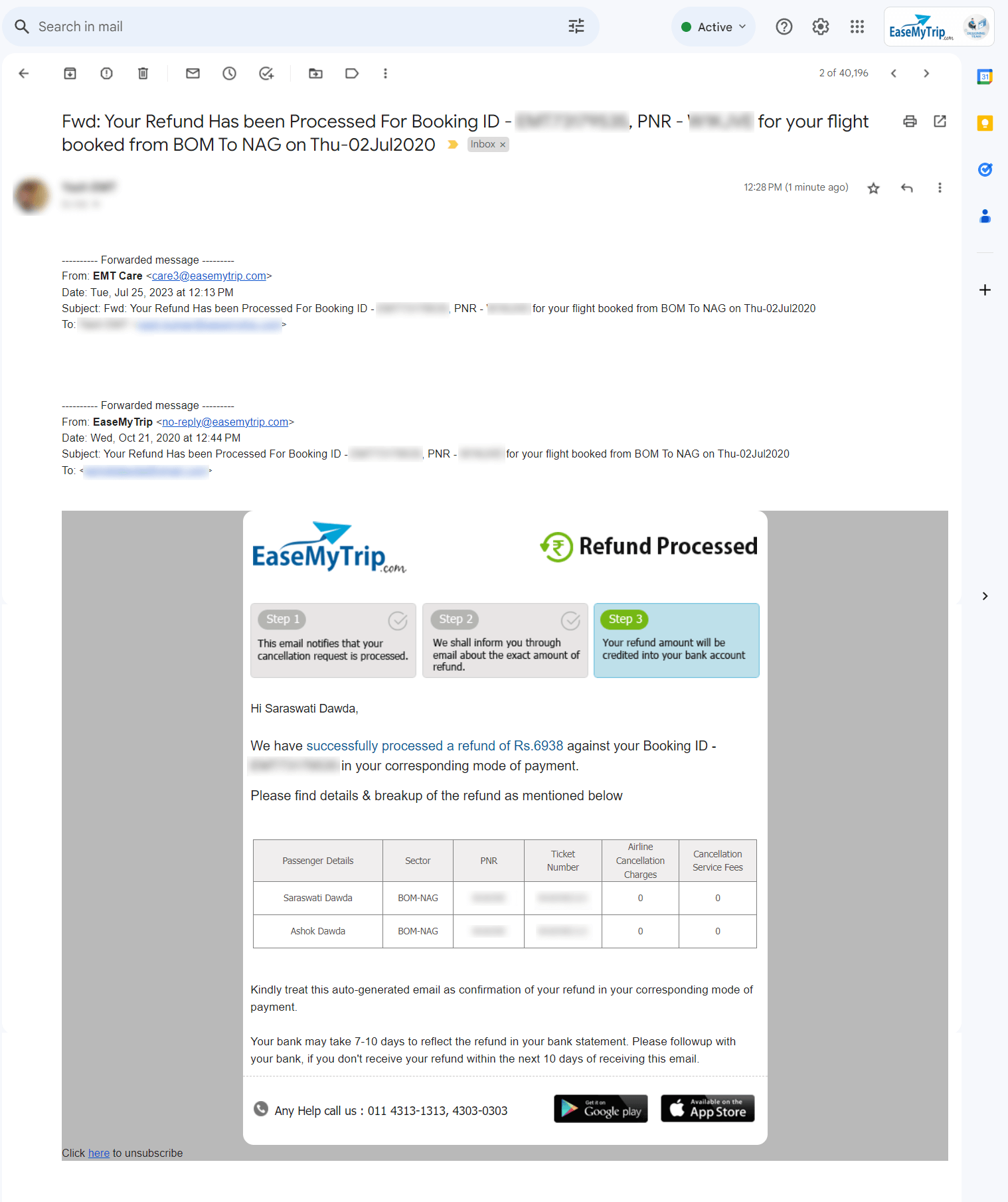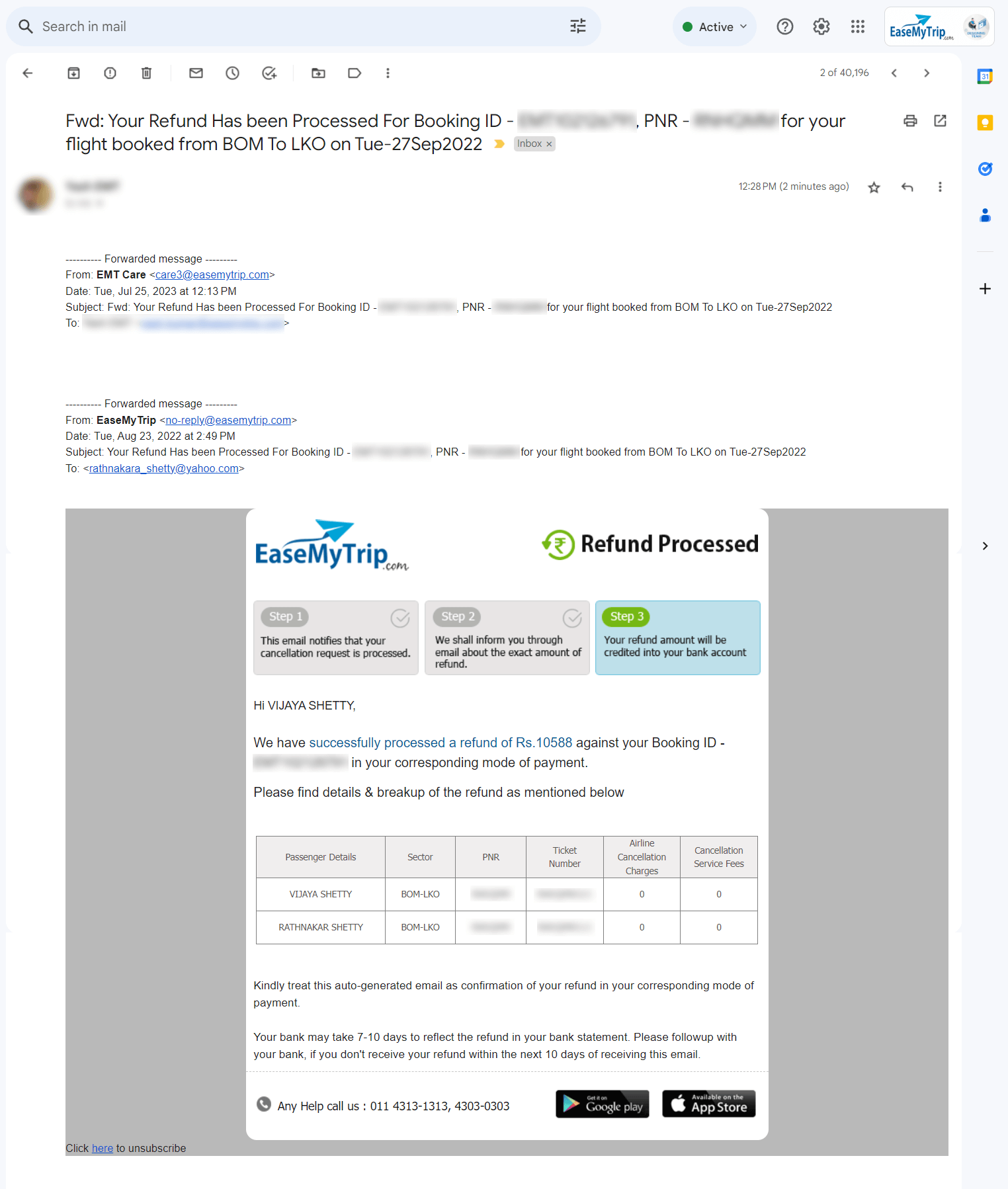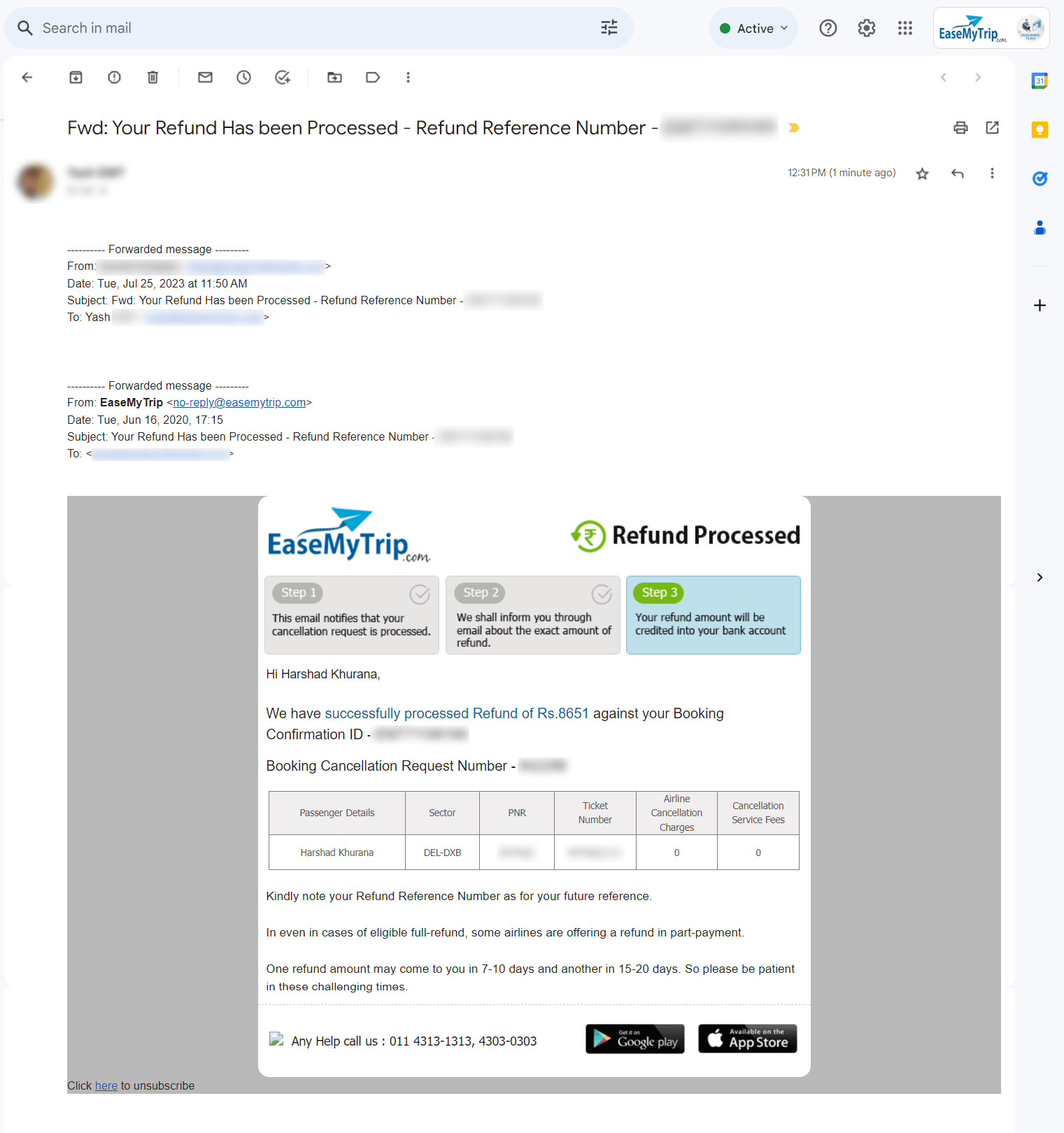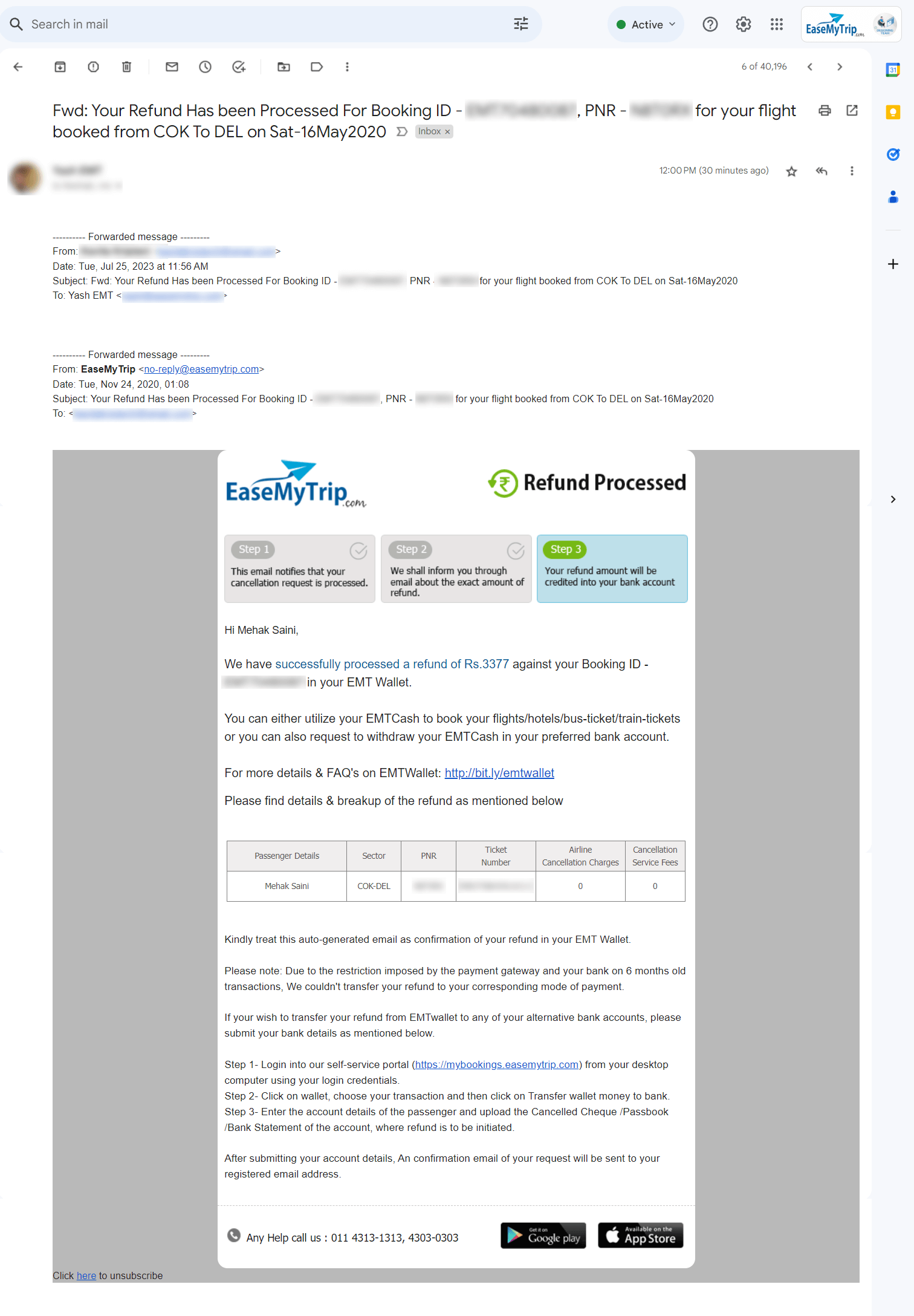If your flight booked during COVID-19 got cancelled, then you can apply for refunds this way:
- Go to My Booking section here: https://mybookings.easemytrip.com
- Enter your email ID and password/OTP to Login to your registered account.
- Choose the booking you want to cancel and Select "Cancel Flight".
- Select the passenger name along with the sector you want to cancel/claim refund and reason to cancel your trip. Now, click on Check Refund Amount.
- Re-verify the cancellation-fees and refund amount and tap now on Cancel Now button.
- Enter the OTP that you received on your registered mobile/Email ID for cancelling the flight and tap on Submit button.
- Congratulations! Your request for flight cancellation/claim refund has been submitted.