
Sign up & Earn
Sign Up And Get an exciting deals.

Amazing Discounts
Login And Enjoy Amazing Discounts On Travel Bookings.

Hassle-Free Bookings
Sign-In And Enjoy Hassle-Free Bookings.
Login or Create an account
×
- Afghanistan+93
- Albania+355
- Algeria+213
- American Samoa+1684
- Andorra+376
- Angola+244
- Anguilla+1264
- Antigua and Barbuda+1268
- Argentina+54
- Armenia+374
- Aruba+297
- Australia+61
- Austria+43
- Azerbaijan+994
- Bahamas+1242
- Bahrain+973
- Bangladesh+880
- Barbados+1246
- Belarus+375
- Belgium+32
- Belize+501
- Benin+229
- Bermuda+1441
- Bhutan+975
- Bolivia+591
- Bosnia and Herzegovina+387
- Botswana+267
- Brazil+55
- Brunei Darussalam+673
- Bulgaria+359
- Burkina Faso+226
- Burundi+257
- Cambodia+855
- Cameroon+237
- Canada+1
- Cape Verde+238
- Cayman Islands+1345
- Central African Republic+236
- Chad+235
- Chile+56
- China+86
- Colombia+57
- Comoros+269
- Congo (DRC)+243
- Congo (Republic)+242
- Cook Islands+682
- Costa Rica+506
- Côte d'Ivoire+225
- Croatia+385
- Cuba+53
- Cyprus+357
- Czech Republic+420
- Denmark+45
- Djibouti+253
- Dominica+1767
- Dominican Republic+1809
- Ecuador+593
- Egypt+20
- El Salvador+503
- Equatorial Guinea+240
- Eritrea+291
- Estonia+372
- Ethiopia+251
- Faroe Islands+298
- Fiji+679
- Finland+358
- France+33
- French Polynesia+689
- Gabon+241
- Gambia+220
- Georgia+995
- Germany+49
- Ghana+233
- Gibraltar+350
- Greece+30
- Greenland+299
- Grenada+1473
- Guadeloupe+590
- Guam+1671
- Guatemala+502
- Guernsey+44
- Guinea+224
- Guinea-Bissau+245
- Guyana+592
- Haiti+509
- Honduras+504
- Hong Kong+852
- Hungary+36
- Iceland+354
- India+91
- Indonesia+62
- Iran+98
- Iraq+964
- Ireland+353
- Isle of Man+44
- Israel+972
- Italy+39
- Jamaica+1876
- Japan+81
- Jersey+44
- Jordan+962
- Kazakhstan+7
- Kenya+254
- Kiribati+686
- Kuwait+965
- Kyrgyzstan+996
- Laos+856
- Latvia+371
- Lebanon+961
- Lesotho+266
- Liberia+231
- Libya+218
- Liechtenstein+423
- Lithuania+370
- Luxembourg+352
- Macao+853
- Macedonia+389
- Madagascar+261
- Malawi+265
- Malaysia+60
- Maldives+960
- Mali+223
- Malta+356
- Marshall Islands+692
- Martinique+596
- Mauritania+222
- Mauritius+230
- Mexico+52
- Micronesia+691
- Moldova+373
- Monaco+377
- Mongolia+976
- Montenegro+382
- Montserrat+1664
- Morocco+212
- Mozambique+258
- Myanmar (Burma)+95
- Namibia+264
- Nauru+674
- Nepal+977
- Netherlands+31
- New Caledonia+687
- New Zealand+64
- Nicaragua+505
- Niger+227
- Nigeria+234
- North Korea+850
- Norway+47
- Oman+968
- Pakistan+92
- Palau+680
- Palestinian Territory+970
- Panama+507
- Papua New Guinea+675
- Paraguay+595
- Peru+51
- Philippines+63
- Poland+48
- Portugal+351
- Puerto Rico+1787
- Qatar+974
- Réunion+262
- Romania+40
- Russian Federation+7
- Rwanda+250
- Saint Kitts and Nevis+1869
- Saint Lucia+1758
- Saint Vincent and the Grenadines+1784
- Samoa+685
- San Marino+378
- São Tomé and Príncipe+239
- Saudi Arabia+966
- Senegal+221
- Serbia+381
- Seychelles+248
- Sierra Leone+232
- Singapore+65
- Slovakia+421
- Slovenia+386
- Solomon Islands+677
- Somalia+252
- South Africa+27
- South Korea+82
- Spain+34
- Sri Lanka+94
- Sudan+249
- Suriname+597
- Swaziland+268
- Sweden+46
- Switzerland+41
- Syrian Arab Republic+963
- Taiwan, Province of China+886
- Tajikistan+992
- Tanzania+255
- Thailand+66
- Timor-Leste+670
- Togo+228
- Tonga+676
- Trinidad and Tobago+1868
- Tunisia+216
- Turkey+90
- Turkmenistan+993
- Turks and Caicos Islands+1649
- Tuvalu+688
- Uganda+256
- Ukraine+380
- United Arab Emirates+971
- United Kingdom+44
- United States+1
- Uruguay+598
- Uzbekistan+998
- Vanuatu+678
- Vatican City+379
- Venezuela+58
- Viet Nam+84
- Virgin Islands (British)+1284
- Virgin Islands (U.S.)+1340
- Western Sahara+212
- Yemen+967
- Zambia+260
- Zimbabwe+263
* Enter a valid Phone Number
* Enter a valid Email
* Enter a valid Email or Phone Number
By logging in, I understand & agree to EaseMyTrip terms of use and privacy policy
Otp Authentication
×
{{IsMobile?"Enter OTP sent to the number":"Enter OTP sent to the email"}} {{UserID}}
OTP sent successfully
Get OTP on call request sent successfully
* Enter the valid OTP.
* YOu have done 5 attempts! Try loggin in with password!
Forget Password
×
Registered Mobile Number or Email
* Enter a valid Phone Number
* Enter a valid Email
* Enter a valid Email or Phone Number
We will send you a reset OTP on your registered Email ID or Mobile Number
OTP Authentication
×
Registered Mobile Number or Email
Congratulations!
×
Your account has been created successfully!
By logging in, I understand & agree to EaseMyTrip terms of use and privacy policy

 April 16, 2024
April 16, 2024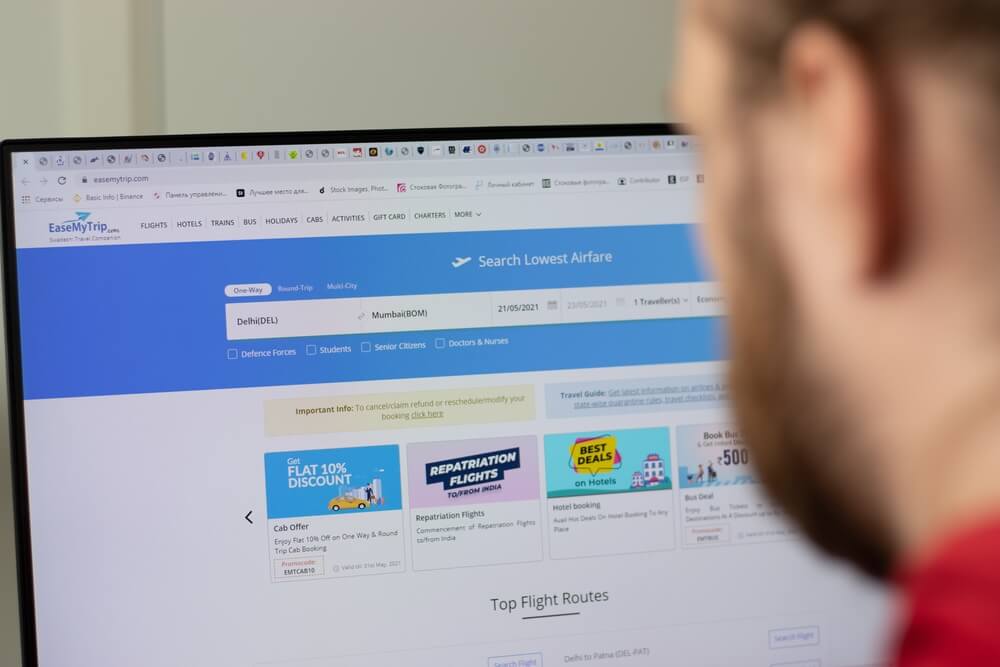
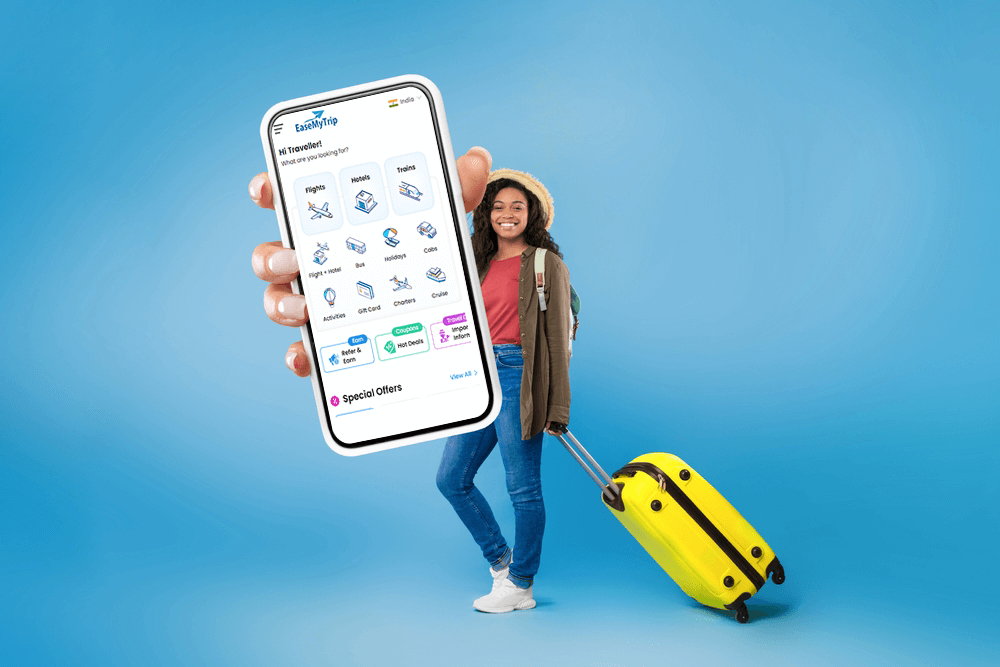


 Share
Share  Download as PDF
Download as PDF  From
From  Travellers & class
Travellers & class  Rent For
Rent For Departure Date
Departure Date 










{{cmnt.comment}}